Unity Hotkeys – the most common keyboard shortcuts
Download the shortcut list as a pdf here
THE DEFAULT SHORTCUTS:
Tools
 Hand tool
Hand tool
 Move tool
Move tool
 Rotate tool
Rotate tool
 Scale tool
Scale tool
 Rect tool
Rect tool
 Unified tool
Unified tool
 Toggle Pivot/Center
Toggle Pivot/Center
 Toggle Global/Local
Toggle Global/Local
 Vertex snap
Vertex snap
 Grid snap
Grid snap
Scene Navigation
 Orbit
Orbit
 Drag
Drag
 Zoom (or use the the scroll wheel)
Zoom (or use the the scroll wheel)
Scene file management
 New scene
New scene
 Open scene
Open scene
 Save Scene
Save Scene
 Save as
Save as
Edit
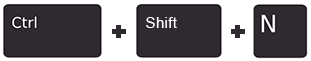 Create empty GameObject
Create empty GameObject
 Duplicate
Duplicate
 Undo
Undo
 Redo (shift+cmd+Z on Mac)
Redo (shift+cmd+Z on Mac)
 Cut
Cut
 Copy
Copy
 Paste
Paste
 Select all
Select all
 Invert selection
Invert selection
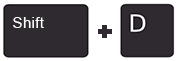 Deselect all
Deselect all
 Find object
Find object
 Move object to view
Move object to view
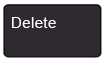 Delete
Delete
Play/pause
 Play (toggle)
Play (toggle)
 Pause (toggle)
Pause (toggle)
 Step
Step
Quick views
 Frame selection (center view on selected object)
Frame selection (center view on selected object)
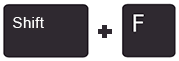 Locks the scene view camera to selected object
Locks the scene view camera to selected object
 Maximize/minimize window
Maximize/minimize window
Build the game:
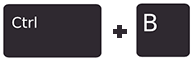 Build and Run
Build and Run
 Build settings
Build settings
Animation window only:
 Play (toggle)
Play (toggle)
 Next frame
Next frame
 Previous frame
Previous frame
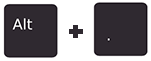 Next keyframe
Next keyframe
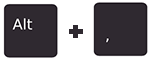 Previous keyframe
Previous keyframe
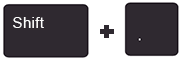 First keyframe
First keyframe
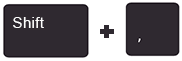 Last keyframe
Last keyframe
 Select key
Select key
THE SHORTCUTS MANAGER
You can also create your own shortcuts. Open the Shortcuts Manager from Unity’s main menu:
- On Windows and Linux, select Edit > Shortcuts.
- On macOS, select Unity > Shortcuts.
DOWNLOAD THE OXMOND SHORTCUT LIST
Print on any printer. Available in 3 different styles:
1. Color
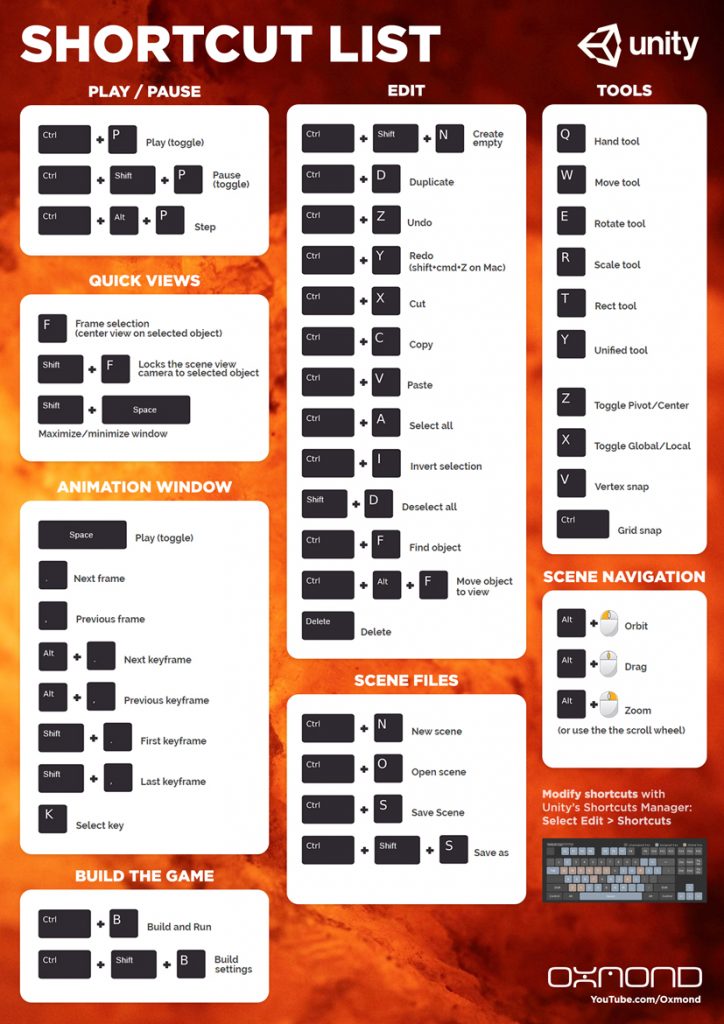
2. Grey
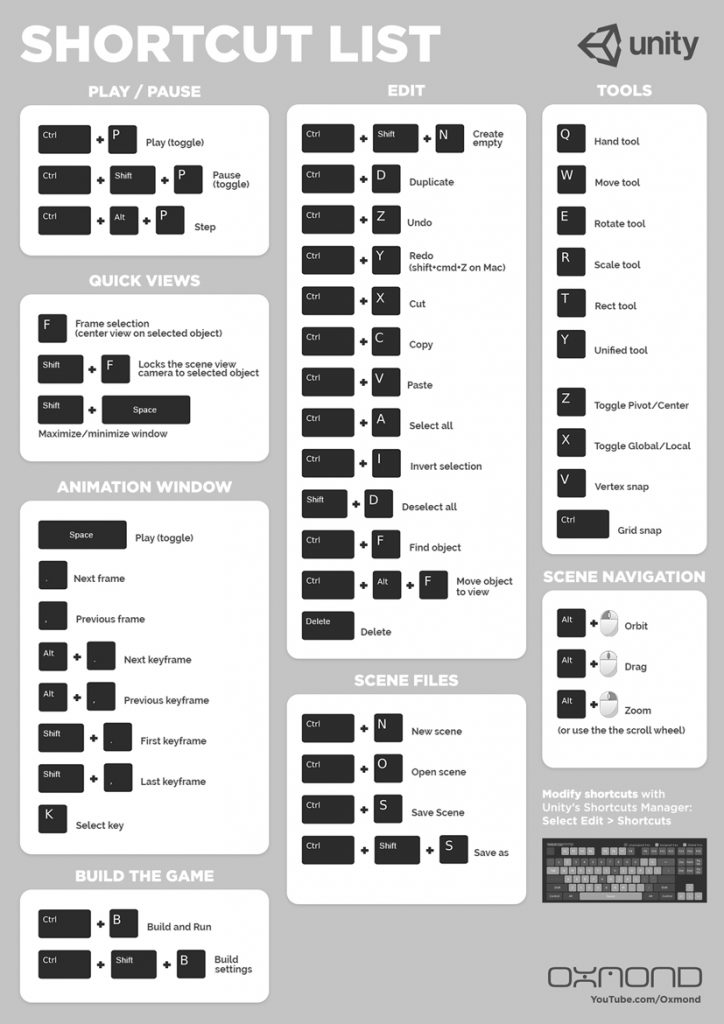
3. B/W (Black and White)
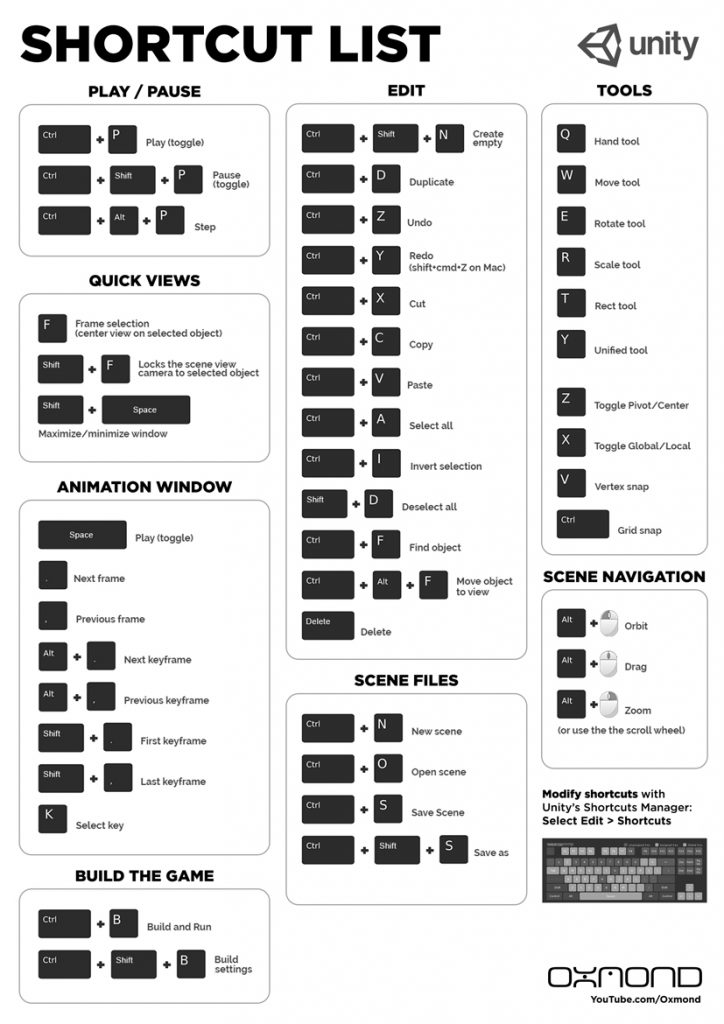
Download the shortcut list as a pdf here
😷👕 Need a face mask / developer T-shirt? Drop by our shop and get a 20% DISCOUNT on your first purchase by using the discount code OXMONDSALE. Click here:
https://shop.oxmond.com/discount/OXMONDSALE

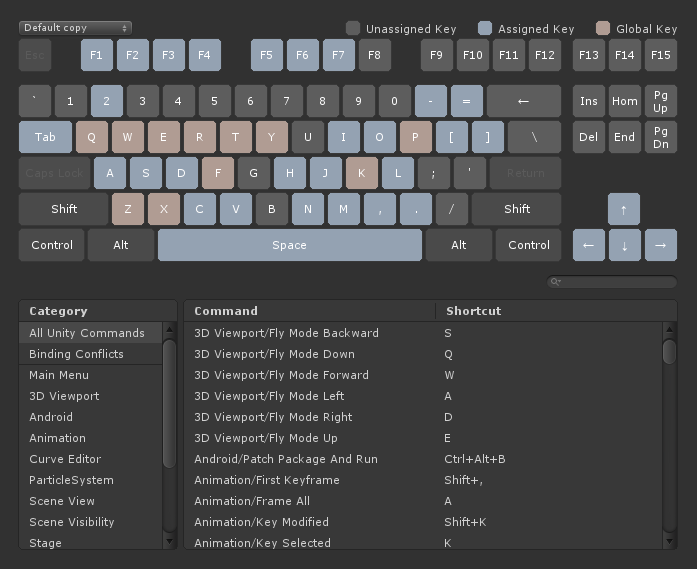
Полезно
Awesome post! Keep up the great work! 🙂
Good web site you’ve got here.
I have been browsing online more than 3 hours today, yet I never found any interesting article like yours. It is pretty worth enough for me. In my view, if all website owners and bloggers made good content as you did, the internet will be much more useful than ever before.
Thank you so much for sharing your excellent site.
I cant wait to read far more from you. This is really a tremendous site.
Hiya, I’m really glad I have found this info. Nowadays bloggers publish just about gossip and web stuff and this is actually annoying. A good web site with interesting content, this is what I need. Thanks for making this site, and I will be visiting again. Do you do newsletters by email?
Everyone loves what you are up too. This sort of clever work and reporting!
Keep up the fantastic work! I’ve added you to our blogroll.
That is a very good tip particularly to those new to the blogosphere. Brief but very accurate info… Many thanks for sharing this one. A must read post!
I’m gone to tell my little brother, that he should also go to see this blog on regular basis to take updated from latest
information.
That is a very good tip particularly to those fresh to the
blogosphere. Brief but very precise info… Many thanks for sharing this
one. A must read article!
Thanks, I’ve recently been looking for info approximately this subject for a long time and yours is the best I have came upon so far. But, what concerning the bottom line? Are you certain concerning the source?
You do have a fabulous blog thanks. Claudette Pen Redman
Keep this going please, great job!
This excellent website really has all of the info I wanted concerning this subject and didn’t know who to ask.
Yeah. that’s what I was exploring for.. thanks. Kristel Ilaire Zola
Good luck to your blog as I continue to follow regularly.
Shelly Bailie Salvatore
Beeindruckend! Dies könnte einer der nützlichsten Blogs sein, die wir jemals zu diesem Thema gesehen haben. Eigentlich großartig. Ich bin auch Spezialist für dieses Thema, damit ich Ihre Bemühungen verstehen kann.
Aurore Penn Nevsa
Hello. This post was really motivating, especially because I was investigating for thoughts on this issue last Tuesday. Jacenta Bronnie Risley
Hi my friend! I want to say that this article is awesome, nice written and include almost all vital infos. I would like to see extra posts like this .
Hey, thanks for you to make this guide and make the Pdf free to download, i really appreciate it, especially as beginner this really help me to learn unity, thanks mate 🙂
I am actually grateful to the holder of this web page who has shared
this impressive paragraph at at this time.
I’m really enjoying the theme/design of your
web site. Do you ever run into any web browser compatibility issues?
A small number of my blog audience have complained about my site not operating correctly in Explorer but looks great in Chrome.
Do you have any ideas to help fix this issue?
I’m extremely inspired with your writing talents and also with the format on your weblog. Is this a paid theme or did you modify it yourself? Anyway stay up the nice high quality writing, it is rare to see a nice weblog like this one these days.
I’m truly enjoying the design and layout of your blog. It’s a very easy on the eyes which makes it much more enjoyable for me to come here and visit more often. Did you hire out a designer to create your theme? Fantastic work!
Cool blog! Is your theme custom made or did you download it from somewhere? A theme like yours with a few simple adjustements would really make my blog stand out. Please let me know where you got your theme. Bless you
Nice blog here! Also your website loads up very fast! What web host are you using? Can I get your affiliate link to your host? I wish my web site loaded up as quickly as yours lol
Good blog! I’m wondering how I might be notified whenever a new post has been made. I’ve subscribed to your RSS which must do the trick! Have a nice day!
Looking forward to reading more. Great blog. Much obliged.
Just wanted to say fantastic blog!
It’s a pity you don’t have a donate button! I’d definitely donate to this fantastic blog!
Wow! Basically Wonderful! 🙂